
What to do if your Instagram is hacked
28TH APRIL 2025
Having your Instagram account hacked is every small business owner’s worst nightmare. Thanks to Dell Technologies and McAfee, I’m here to guide you through what to do if it happens to you, so you can regain control, secure your account and avoid losing all-important customers and connections.

Help, my Instagram’s been hacked!
First things first. If your Instagram has been hacked it’s crucial to stay calm and take thoughtful, measured steps to get your account back. Definitely do not engage with the hacker. They might ask you to pay a ransom or respond to the messages they send you — but don’t. This article is going to guide you through the actions you need to take (and those it’s wise to avoid) and show you how to secure your account to prevent anything untoward from happening again. I’d like to send a huge thank you to our small business supporters, Dell Technologies and McAfee, for supporting us in keeping our community safe. Here are your seven steps…
Step 1: Try to log in to your Instagram account
This might sound obvious, but see if you can still access your account. If you can, immediately change your password and enable two-factor authentication (2FA) to strengthen security (just Google how to do this, it’s easy to set up).
If you can’t log in…
- Request a login link from Instagram
- On the login screen, tap ‘Forgot Password’
- Enter your username or email
- Tap ‘Send Login Link’
- Check your email or SMS for the link and follow the instructions
Tip: Log and document everything that’s happened, including dates and, if possible, times. Keep this information on an uncompromised device and ideally use mobile data rather than a public WiFi network to do this. Having clear notes will help when you need to submit a report to Instagram through their Help Centre.
If your Instagram has been hacked it’s crucial to stay calm and take thoughtful, measured steps to get your account back. Definitely do not engage with the hacker.
Step 2: Check your email for alerts from Instagram
If Instagram detects unusual activity, they may send you a security alert via email. Look for messages from [email protected] and follow the instructions to secure your account.
Tip: If the email mentions that your address has been changed, use the ‘Revert This Change’ option to restore your original email. This will help reset it and remember, Instagram hears that this has happened a lot. They should be ready to help you.
Step 3: Report to Instagram that you’ve been hacked
If you still can’t log in, it’s time to report that you think it’s likely your account has been hacked.
- Visit the Instagram login page and tap ‘Need More Help?’
- Follow the instructions to verify your identity. You may be asked to submit a video selfie or provide other identifying information, like the email address and device you used when you created your account
- You can also use this direct link to report your hacked account by clicking on ‘Report a Hacked Account’
Tip: I know I mentioned this, but remember, do it on a device that hasn’t been compromised (ie. a laptop), using mobile data rather than a known WiFi network if possible to ensure your information remains secure.
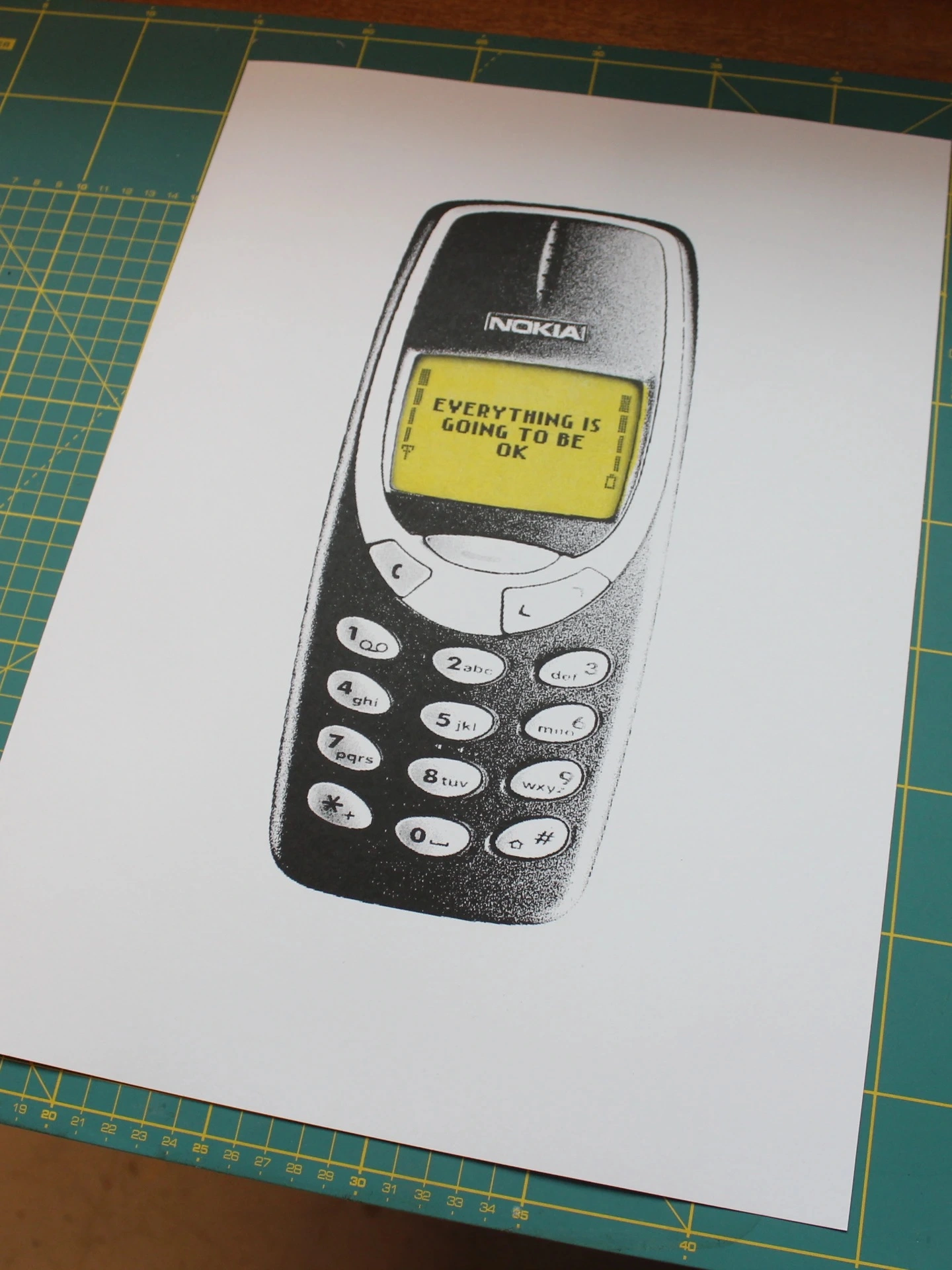
If the email mentions that your address has been changed, use the ‘Revert This Change’ option to restore your original email. This will help reset it and remember, Instagram hears that this has happened a lot. They should be ready to help you.

Step 4: Revoke any third-party access on your Instagram account
Once you regain control, go through and check for — then remove — any suspicious apps or websites that seem to be linked to your account:
- Go to ‘Settings’ then ‘Security’ then ‘Apps and Websites’
- Revoke access to any apps you see there that you don’t recognise
Removing any apps or sites that you don’t remember adding or using is important as it helps ensure that no malicious ones are still connected to your account.
Step 5: Alert your followers that your Instagram’s been compromised
If the hacker posted content or sent messages from your account, let your followers know to be cautious. You might want to say something like, “Hey everyone, my account was recently hacked. If you received any unusual messages or content from me, please ignore them. I’ve secured my account now and am back up and running!”
Being transparent with your community helps protect them from potential scams that might have been sent from your profile, too.
Removing any apps or sites that you don’t remember adding or using is important as it helps ensure that no malicious ones are still connected to your account.
Step 6: Strengthen your security
Now that you’re back in control, it’s a good idea to take steps to prevent this from happening again. So…
- Change your password to a stronger, unique one that you aren’t using elsewhere on other accounts
- Enable 2FA if it wasn’t already active (Instagram will guide you through this or you can Google the steps you need to take but it is straightforward)
- Update your contact information, such as your phone number and backup email address
- Regularly monitor your login activity in the security settings (I now make a habit of doing this as it can be a great way to catch any wrongdoing before it’s too late)
You can find more ways to protect your Instagram account in my How to stop your Instagram from being hacked article.
Step 7: Be patient with the Instagram account recovery process
Sometimes, regaining access can take time especially if Instagram needs to manually verify your identity. It’s frustrating but persistence is key. If you don’t hear back, keep logging your issue regularly. Many founders struggle with the wait because they want a quick fix (understandably) but it’s more important that they do a thorough job. Keep an eye on your support inbox and follow up if necessary.

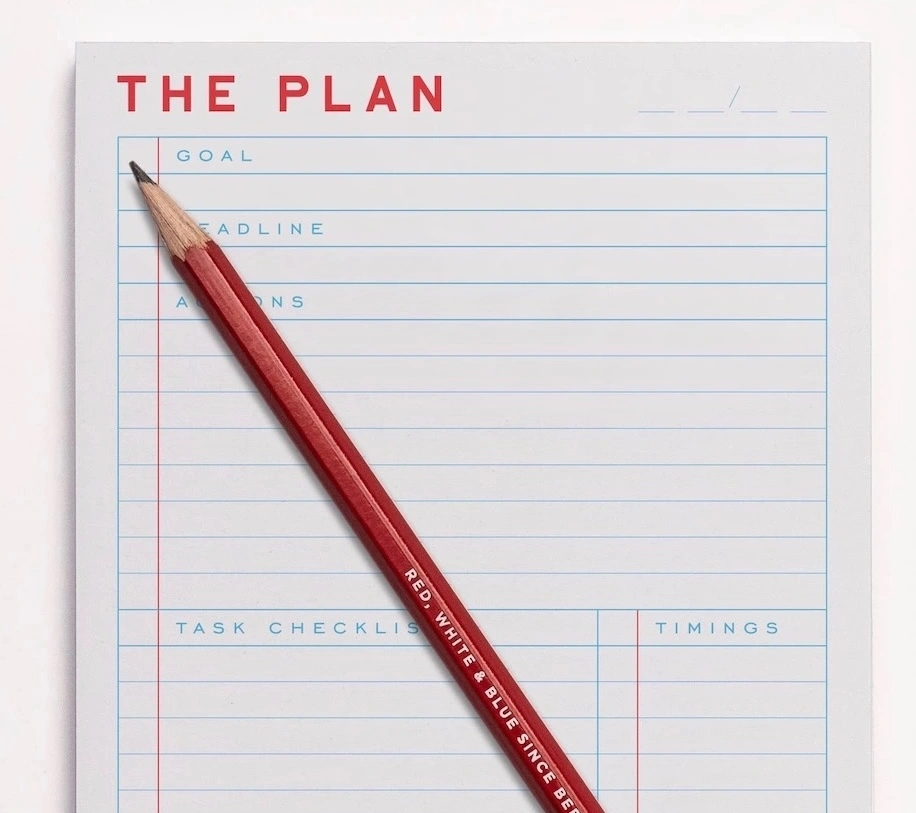
How to get your Instagram back: key takeaways
- Stay calm and approach the situation with a clear head: Panicking won’t help you regain control of your account. Take a deep breath and focus on the steps above.
- Do not engage with the hacker: Responding to messages or demands from the hacker can make the situation worse. Instead, follow this guide.
- Take action but be patient: Regaining access can take time, so stay persistent and keep documenting your progress as this will help when you make contact with Instagram. I wish you all the luck!


Protecting your business is easy
THANKS TO MCAFEE BUSINESS PROTECTION & DELL TECHNOLOGIES
Growing your business is hard work — but protecting it shouldn’t be. That’s where the award-winning McAfee Business Protection comes in. Designed with small businesses in mind, McAfee makes it simple to safeguard your team, devices and livelihood from hackers, malware and viruses. It’s ready to help and is exclusively available on Dell PCs.
Be the first to know
Sign up to our emails for brand new small business gift and homeware ideas, as well as the latest creative inspiration, delivered straight to your inbox.
