Want 10% off your order? Join Club Holly & Co

Laptops vs desktops: which are better for small businesses?
Finance, legal & tech
By Team Holly & Co, with Dell Technologies
UPDATED 30TH AUGUST 2023
Are desktops or laptops better for small businesses? This is the question all founders need answering to make sure they’re being as efficient and beneficial to the business as possible. The good news is that Dell Technologies has the answer…
Desktop vs laptop? Laptop vs desktop? Which is best?
If your initial thought was, “Um…what?! I’ve just been working with what I’ve got!!”, then don’t worry, you’re not alone. When it comes to comparing laptops and desktops there isn’t always an easy answer. Plus when we set up small businesses, are working fast and the money’s tight, buying a new computer isn’t likely to be top of our list. But the differences between the two are sometimes larger than we might think — especially for entrepreneurs.
Yes, laptops are clearly great for being able to turn anywhere with a strong enough WiFi signal into a workspace. Especially if the house is filled with dogs/kids/general chaos. But will it give you the speed you need when you’ve got a database full of orders or want to launch a whizzy new creative programme on there? Transportability is only one consideration when comparing desktops to laptops. With help from our friends at Dell Technologies, we’re highlighting the two key questions you should ask yourself…
Think about what you’ll be using your computer for
- How fast does your computer really need to be? Like a super intelligent filing cabinet, computers carry the load of your business’s essentials: the spreadsheets, emails, folders etc. Yet some of us will need to ask for more extraordinary things from our machines. If 3D modelling, powerful graphics, and a swift processor for running creative software with speed are topping your wish-list, you’ll need something with a lot of might.
- How much memory and storage do you need? Like a decent Hollywood trailer, you should be able to feel like you’ve seen the film, just in a fraction of the time. Although laptops are competitive in their processing speeds and graphics, the desktop may be more suited to ensuring that you have the space and power to expand as you take in more data and information. Durability and endurance are key here.
Does it matter what your computer looks like?
Aesthetics may also play a part in this. Admittedly, the slimline gunmetal exterior of the laptop is sleek and seductive, but don’t be made to feel like you’re shallow judging by a visual. A bulky computer tower under the desk might not work in your surroundings, whereas the laptop packs its power into a far smaller space. As a generation of mobile phone users who can type a text blindfolded, there is the temptation to choose something which functions as a tablet. There’s a familiarity with the touch-screen interface, and beneficial shortcuts using your fingers give you the swift ability to skate around the screen. A touch-screen laptop, or the ‘2-in-1’ kind would be the perfect bridge between the screen size of a laptop and the typing efficiency of your mobile phone. The best of both worlds!
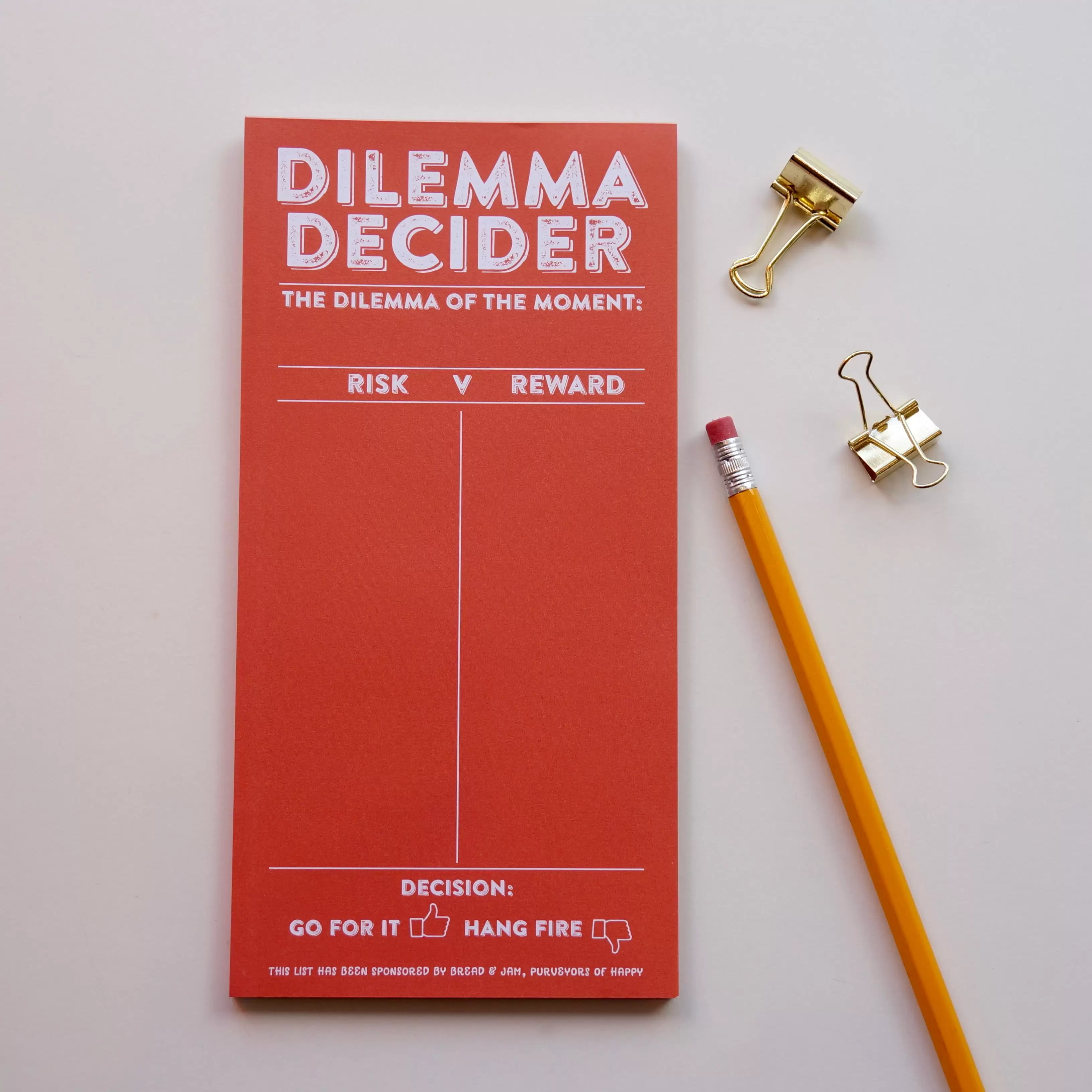
When we set up small businesses, are working fast and the money’s tight, buying a new computer isn’t likely to be top of our list. But the differences between the two are sometimes larger than we might think — especially for entrepreneurs.

Will you be using your computer in a shop?
If you intend to use your computer in a shop premises as a point of sale maybe, a desktop would better support a retail environment. We’ve all watched in wonder when standing at the counter as the screen swivels towards us (“Was this the style you were searching for, Sir?”, ”Is this your correct email address, Madam?”). Oh, how convenient! The ergonomic stand will give you the option to use the technology to help with customer interactions. A desktop can also support an EPOS system and offer you the ability to plug in your card machine — so what would you do without it? It’s worth investigating if there are any tech add-ons you might need like a dongle or decent headphones (read some ideas on how to choose these in our simple tech add-ons article). Plus that’s not all we need to think about of course…
Factors to consider before purchasing a new computer: where will you be working?
A desk in a noisy office? The shed at the bottom of your garden? Flitting between supplier’s workshops like a hopped up bumble bee? Rather than waiting until you are browsing the shelves or surfing the web to start weighing up these things, it’s time to look around you and think about where you will be logging on. If you’re often out and about, a laptop will be a practical companion. Yet, the portability will mean that, quite literally, you will be taking your work wherever you go, which isn’t always good for your mental health or your back.
Of course lots of small businesses work from home anyway. But as many others learnt through lockdown, creating a separation in your psyche between work-time and home-time is challenging for many — unless you’re already living the ‘Good Life’ of course, where all elements of your existence are blissfully integrated, which is the dream. Generally though, the ability to psychologically distance yourself from a working frame-of-mind is infinitely more difficult with a portable laptop always within reach.
Remote work: more of us are working from home more often
In October 2020, the Institute of Directors (IoD) reported that 74% of the businesses asked, plan on maintaining the increase in home working. It stands to reason then, that many of us have chosen to carve out a more permanent working environment into our home space.
In October 2020, the Institute of Directors (IoD) reported that 74% of the businesses asked, plan on maintaining the increase in home working. It stands to reason then, that many of us have chosen to carve out a more permanent working environment into our home space.
The desktop, therefore, might be your best friend, remaining static so you can resist the temptation to bring your emails and orders to the dinner table. If you are not working from home, but your business is based in a studio, or you’re whizzing around showing suppliers new products 24/7, a static desktop clearly won’t give you the freedom you need to work around your space. Similarly, the rise in businesses turning away from renting/buying traditional office spaces and instead embracing the flexibility of shared workspaces may mean that the “permanence” of a desktop is counterintuitive. Whichever you choose, it’s worth giving it some thought before you next get a computer.
Laptop vs desktop: key takeaways…
As small businesses, technology is the enabler of nearly everything we do. From how we find our customers, communicate with them, sell to them and support all our administration in the background. The decision as to which type of computer will be the technological backbone of our enterprises is therefore fundamental.
1. Assess the needs of your business and prioritise your computer must-haves:
That might be a fast processor, touch-screen, portability and so on, to help you decide between the two.
2. When choosing between a laptop or desktop, look at your working environment:
Weigh up how flexible you need your computer to be, whether it’s needed to use in a shop, studio space or at home, and whether or not looks come into it.
And remember, you can always contact a Dell Small Business Tech Advisor with any questions you might have on 0800 085 4878 (it’s free!) or use their online chat service, and they’ll point you in the right direction. Or find out more about our friends at Dell here.

How To Make Better Decisions
MAPOLOGY GUIDES
Images: 'How To Make Better Decisions' — by Mapology
Related content
MORE ARTICLES ON FINANCE, LEGAL & TECH

What is a financial feminist? And why is finance a feminist act?
Finance, legal & tech

7 cyber security tips on how to protect your business from hacking
Finance, legal & tech

How do I protect my designs from being copied?
Finance, legal & tech

Simple tech tools, add-ons and gadgets to help small businesses
Finance, legal & tech

The 5 pieces of equipment you (really) need when starting a small business
Finance, Legal & Tech

How to grow your business with steady sales and make your income last year round
Finance, legal & tech

4 tech secrets every small business needs to know
Finance, Legal & Tech
Be the first to know
Sign up to our emails for brand new small business magic and inspiration. And if you create an account, you’ll also get exclusive product drops, discounts and more from Club Holly & Co, too.
