Want 10% off your order? Join Club Holly & Co

7 cyber security tips on how to protect your business from hacking
Finance, legal & tech
By team Holly & Co, with Dell Technologies
UPDATED 30TH SEPTEMBER 2023
Cyber security for small businesses — is that even a thing?! Yes, because did you know that there is now one successful cyber attack on a UK small business every 19 seconds?¹ Or that the average cost of a breach is £8,170?² Learn how to protect yourself…
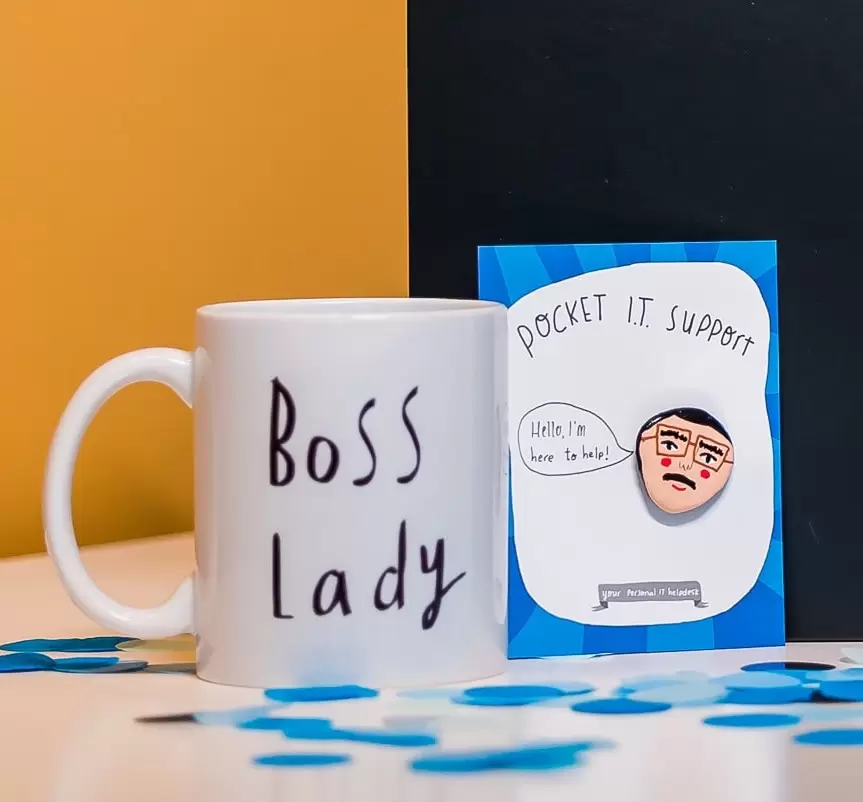
How to keep your data and finances safe: protecting your business
Passwords are like underwear — best changed often. You'll just feel more comfortable. It’s not even just the money that getting hacked could cost us (though that’s a pretty shocking amount). Imagine you were busy working one day and all your customers’ data or all your product information started disappearing in front of your eyes?
As if we haven’t got enough to worry about with Instagram algorithms, VAT increases and low sales… Thinking about website security is a pain on top. However, situations including the war in Ukraine have seen rise to many hackers and attackers, so this is something that’s well worth spending five minutes reading about. And with the risks increasing, we asked our friends at Dell Technologies to share the secrets of what they do to protect their own company and also their tips of how small businesses can adopt some straightforward cyber security practices.
Understand the how and why of website hacks
Cyber crime comes in all kinds of strange, sci-fi-sounding threats from ransomware, data breaches, WiFi vulnerability, phishing and even ‘cloud hacking’. Some are very common types of attacks that render your devices useless or threaten reputational damage unless you pay them. Others either delete or share your sensitive data, which can have unthinkable consequences. An article in the Financial Times said, “Today, not only is the threat of a cyber attack higher, but the risk of damage is far greater. Microsoft has already warned that it has detected destructive malware placed within Ukrainian computer networks, spanning multiple government, non-profit and information technology organisations. The lesson learned from NotPetya is that once activated, this malware could spread far beyond its intended targets.”³
Passwords are like underwear — best changed often. It’s pieces of advice like this that we all know but don’t tend to adhere to.
Knowing your Malware from your Trojans…
The point is that hacking is becoming big business. Especially in turbulent times. People have less money and other countries, as well as our own, are getting more sophisticated methods all the time. Plus, since the pandemic, many small businesses have vastly expanded their digital footprint as a result of setting up or expanding their online shops to try and increase sales or stay afloat through multiple lockdowns. For those with staff, and more of the team working from home, this has additional security implications, as homes are more open to security breaches and phishing scams. It’s not always easy to stay abreast of cyber crime when you don’t have an IT department let alone a cyber security team, and are a creative thinker not a tech wizard. But there are steps you can take…
7 ways to protect your business: Dell Technologies’ cyber security tips
Dell’s Endpoint Security Systems Engineer, Sean Towns said, “In my experience, many small businesses feel simply overwhelmed by the range, the nature, the various standards and the complexity of the cyber security systems they know they need, which can lead to two polarised approaches: either inertia — not investing at all as a result of overwhelm — or just trusting and investing in the first system they find or have demonstrated to them.” And this is why he’s passionate about helping. Here are some measures you can put in place.
1. Learn how to secure WiFi connections and safeguard information through your passwords
To help protect your data and maintain productivity, one of the quickest, easiest yet impactful things you can do is to create an ‘advanced password’ for your WiFi and devices — and update them regularly. They should ideally have a mix of upper and lower case letters, punctuation, numbers and characters. Many people opt for obvious words or dates, and from a cyber criminal’s point of view, it doesn’t take too long to figure out what that password might be. Then they have access to your business’s IT system as well as your home’s one. A password of just six characters, using only numbers and letters with upper and lower case, takes on average one second to hack so bear that in mind when you choose yours. Always avoid keeping a physical record of them anywhere and use a unique password for each site you use.
2. Why is it important to keep your software up-to-date? Find out — it’s important
Keep your antivirus tech and suggested updates up-to-date. It’s always tempting to put this off but that’s never a good idea. For those devices that offer it, set up two-factor authentication as this boosts security, too — these are time-sensitive identifiers like facial biometrics, fingerprints or a code that’s sent to you. Dell have built these into lots of their kit as they find it a really good way to offer some added protection so it’s wise to look into this if you haven’t. They are the kind of measures that are especially useful if devices are ever stolen or lost.

A password of just six characters, using only numbers and letters with upper and lower case, takes on average one second to hack so bear that in mind when you choose yours. Always avoid keeping a physical record of them anywhere and use a unique password for each site you use.

3. Backup your data
If something does go wrong and your data is ever deleted or taken away, you will always be grateful to have backed it up, so make sure you’re doing this now. Dell’s Solutions Specialist, Jason Crawford says, “If there’s one thing that I’ve learned over the last 20 years in the IT industry, it is the importance of backing up your data. And where you back it up matters as well. You should look for multiple locations, like an external hard drive or server, or a cloud service you can upload to at the end of every business evening.” If you have copies of everything, it’s usually far less of an issue if it’s lost or stolen.
4. Check your servers regularly and choose the right kit
And if you’re about to buy a computer read these tips first. Cyber criminals are after your intellectual property, customers’ information, financial data, and generally any opportunity to remotely take control of your servers. Carrying out regular updates will increase agility, improve efficiency and reduce operational costs. According to Jason Crawford, Dell’s commercial PCs are some of the most trusted on the planet. The reason for this is that they have unique features exclusive to them like SafeBIOS (which is when you turn on the computer and it does checks to ensure it’s all working properly before you even get into it. So rather than letting the virus in then locking it away, Dell’s next generation anti-virus just doesn’t let it in in the first place). Seems very sensible. Or there’s Safe ID which is a small chip that encrypts, secures and processes your authentication credential data from a smart card or fingerprint reader as you log in.
Sean Towns says, “Today, a lot of customers are looking for solutions that not only provide malware protection and encryption, but also those that look for behavioural traits in their IT systems. Many of these solutions look expensive at first, but when we work with customers and start to break a solution down into its various component parts, customers are able to see the costs are not as expensive as first thought and the solutions offer a very high level of security, so choosing the right kit is important.”
Cyber criminals are after your intellectual property, customers’ information, financial data, and generally any opportunity to remotely take control of your servers. Carrying out regular updates will increase agility, improve efficiency and reduce operational costs.
5. Make sure everyone in the business has the latest software training
Having the right kit is only half the equation — having the right training and support completes it. Sean Towns says, “Unfortunately, it’s not enough to just buy a shiny box for it to fix all the problems simultaneously. It takes an active and consistent commitment to cyber security. For example, it’s important people know things like never to send out a newsletter without BCCing everyone’s names as this would be a data breach. It’s wise for you or others to ‘password protect’ important documents so they can only be opened by those with the details. You should ensure hardware is either fully wiped or disposed of properly when you want to get rid of it to ensure information can’t be recovered from it. These are the kinds of things you need to know.”
Plus in order to spot breaches or know what to do, you need a proper process in place so you can act quickly. It’s wise to really think through your protocol and understand the actions you should take if this happens to you. Dell can offer free business advice on this so it’s worth giving them a call. You don’t need to become an expert in this stuff. You just need to know who to get in touch with (or if you need more general business advice, try the hub).
6. Make sure your hardware is configured properly
It’s not enough to just have good equipment and systems in place. Apparently, security breaches often occur as a result of great hardware and software that is configured incorrectly, so if you are investing in the right robust solutions, also invest in configuring and onboarding them securely from the outset.
7. Look for a cyber security specialist that knows small businesses
If you don’t have an IT specialist or department, and are reading this thinking, “Crikey, I’ve got the same password across my accounts and don’t know my malware from my Trojans”, talk to a Dell Technologies Advisor to learn more on 0800 085 4878, or find out more about Dell. You need a partner who has experience working with your size of business with your kind of needs, not just ‘any’ business, and they are used to working with independents (or there are others out there too, but just make sure you find one that’s a good match).
Ultimately, no IT system is 100% foolproof but it’s well worth adopting some ways to try and safeguard your data, IP and digital assets as best you can — because if cyber crime is on the increase, there’s no better feeling than knowing that you’ve done all you can to keep your livelihood and business protected.
Cyber security tips: key takeaways…
Here are the 7 key points to remember.
- Use advanced passwords and change them often
- Action your computer updates regularly
- Backup your data
- Choose the most secure kit
- Keep yourself and your team members educated
- Configure your hardware (and if you don’t know what this means, see below)
- Talk to a specialist who can help
Good luck!

Sources: 1. CSO UK cybersecurity stats, 2. Government cyber security breaches 2021, 3. FT article on cyber warfare posing a threat to the global system
Images: Holly & Co lock — commissioned by Holly & Co, 'Boss Lady' mug and IT support pocket friend — by Nicola Rowlands
Related content
MORE ARTICLES ON FINANCE, LEGAL & TECH

Laptops vs desktops: which are better for small businesses?
Finance, legal & tech

The 5 pieces of equipment you (really) need when starting a small business
Finance, Legal & Tech

How to grow your business with steady sales and make your income last year round
Finance, legal & tech

How do I protect my designs from being copied?
Finance, legal & tech

Simple tech tools, add-ons and gadgets to help small businesses
Finance, legal & tech

5 tips on choosing the right computer for your small business
Finance, legal & tech

The cost of living impact on small businesses: should you increase prices?
Finance, legal & tech

What is a financial feminist? And why is finance a feminist act?
Finance, legal & tech
Be the first to know
Sign up to our emails for brand new small business magic and inspiration. And if you create an account, you’ll also get exclusive product drops, discounts and more from Club Holly & Co, too.
