NEXT DROP 6TH MARCH 7AM. JOIN CLUB HOLL & CO FOR ACCESS

4 tech secrets every small business needs to know
by Holly tucker, with Dell Technologies
UPDATED 27TH SEPTEMBER 2023
Small businesses don’t usually have an IT department, so what are the key things you need to know about the tech that could help your business? Read on to find out…

Gold Leather Half Penny Purse
NATTHAKUR
Taking advantage of the tech available to small businesses
I’d go as far as to say that I know more about the daytime habits of moles than I do about tech. So if you ever wish you had an IT department who you could call when something goes wrong, trust me when I say I do too. There’s nothing more frustrating for founders than getting stuck or being blocked by things that feel out of our control. Apart from finding out we could be doing more to improve efficiency perhaps.
So it was a surprise for me to hear that 80% of small businesses are not taking full advantage of the technology that’s available to us. Yet companies that fully utilise tech earn an average of twice as much revenue per employee (if you are lucky enough to have a team), and are almost three times more likely to create jobs in the next year¹. Plus I shudder to think about the amount of time and money wasted while we’re searching for ‘fix-its’ or ‘work arounds’. We really need to get better at learning about tech in order to grow because it is the absolute facilitator to us scaling. We can’t afford to be afraid of it and these days we really don’t need to be.
What does it mean to be a ‘tech company’?
When I set up notonthehighstreet, we were celebrated as being a ‘tech company’ run by ‘women in tech’. But I didn’t think of it as that at all. The tech was just what enabled people to buy from us easily and safely, as well as allowing us to run our businesses, and isn’t that all we really need? I believe all of us can harness it to drive us forwards but in order to do that, there are some elements we need to know.
So I asked our friendly partners/small business supporters/real life tech wizards Jason Crawford and Andy Bone at Dell Technologies some of the key questions that come up again and again from independents in our community. What are the secret solutions that we should all know about? They put on their starry hats and magic cloaks (ok they didn’t, they just joined me on Instagram LIVE) and revealed all. So I asked…
What tech do I really need in order to work efficiently? Secret no. 1…
The truth is you actually don’t need a lot but it all depends on how you work. You just need to put the approach to the jobs you do at the centre (ie. it’s not a one-size-fits-all solution). What will you work better with? A mobile device? A wireless keyboard? A faster server? What you don’t need is a checklist. What you do need is to call Dell Technologies and they’ll talk you through it to deliver a bespoke solution that’s right for you. Their sole purpose is to think how they can make your life easier and then go from there. It might be having a second screen, for example, and Andy told me that this small change alone can increase productivity by up to 21%! He also said that if you’ve got a laptop that’s three years old or more, your cognitive stress levels could be 50% above the baseline if it’s not functioning as it should.
Yet we live with these things that are driving us mad for ages don’t we? Running out of storage. Losing information we needed. Printers with a mind of their own. Not sorting these issues out or upgrading them is a false economy.
If staff messed us around in the same way that our tech does, you’d get rid of them, and we should do the same with that. As founders, we need our foundations to be strong before we can start to grow, so let’s make sure those are firing on all cylinders.
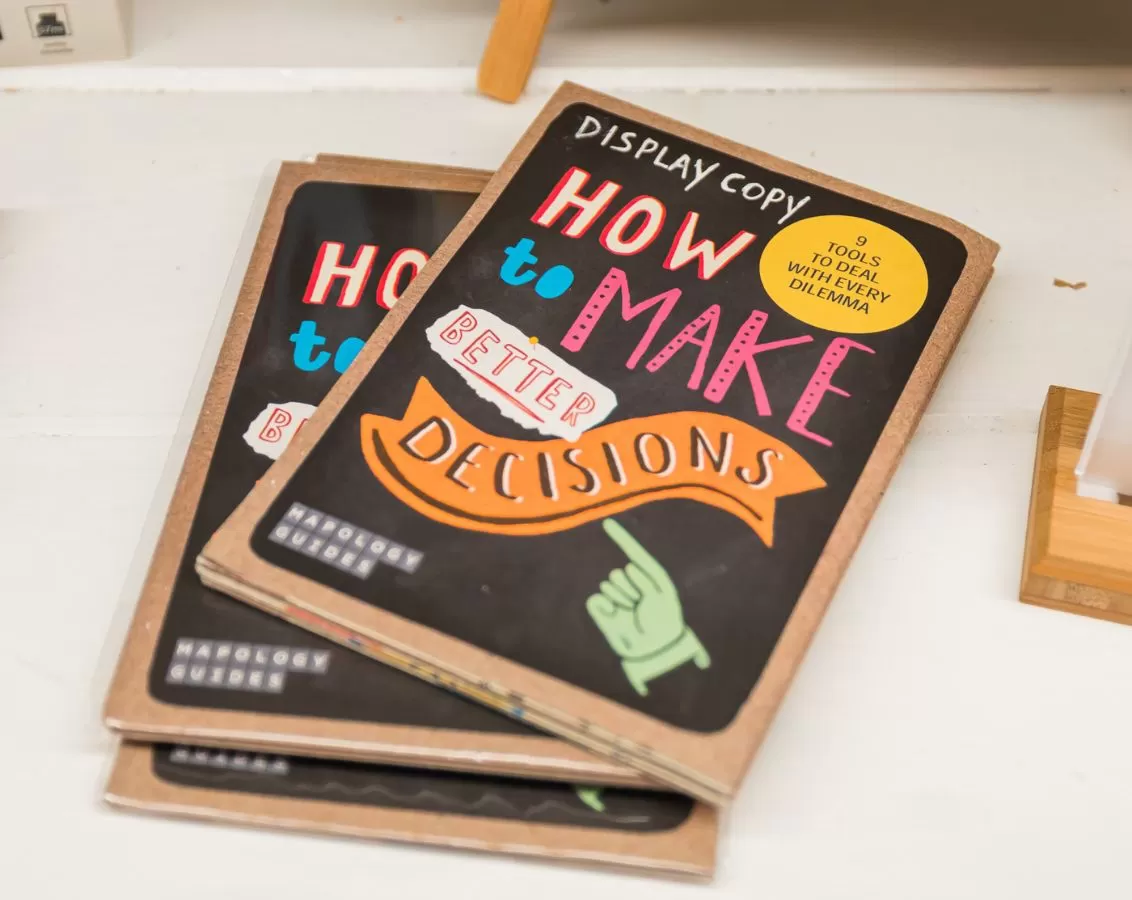
How To Make Better Decisions
MAPOLOGY GUIDES
80% of small businesses are not taking full advantage of the technology that’s available to us. Yet companies that fully utilise tech earn an average of twice as much revenue per employee (if you are lucky enough to have a team), and are almost three times more likely to create jobs in the next year.¹

How do I know if I should use a laptop or desktop for my business? Secret no. 2…
There are three things you need to ask yourself. Firstly, think about what your business needs. If 3D modelling, powerful graphics or a fast processor for running creative software quickly are important, you’ll need something with a lot of might. Although laptops are competitive in their processing speeds and graphics, the desktop may be more suited to ensuring that you have the space and power to grow as you take in more data and information.
Secondly, think about where you’ll be using it and the space you’ve got. A bulky computer tower might not work in a small studio, whereas the laptop packs its power into a compact area. But if you’ve got a larger office or working area, or you intend to use your computer in a shop premises as a point of sale where you’ve got more room, a desktop would better suit a retail environment. It can also support an EPOS system and offer you the ability to plug in your card machine.
Finally, there’s flexibility to consider. If you’re a graphic designer, you might want the freedom to show off your logo easily or take your machine out to see suppliers, in which case clearly, a laptop would be better for you — either way, those are the questions to ask yourself.
Although laptops are competitive in their processing speeds and graphics, the desktop may be more suited to ensuring that you have the space and power to grow as you take in more data and information. For more tips on this, read our article 'Laptop or desktop?'
Although laptops are competitive in their processing speeds and graphics, the desktop may be more suited to ensuring that you have the space and power to grow as you take in more data and information.
What can I do to protect my business from getting hacked? Secret no. 3…
This is a real issue. There’s now one successful cyber attack on a UK small business every 19 seconds² and it costs businesses an average of almost £10k³. There are some simple things you can do and most of them won’t cost you a penny. The main thing Dell advises everyone to do is to use complex passwords to protect weak wireless, especially as so many people now work from home. A password of just six characters, using only numbers and letters with upper and lower case, takes on average one second to hack so bear that in mind when you choose yours. They would also encourage you to back up your data and keep on top of your updates and antivirus protection (‘next generation’ anti-virus is the best and can be added to your device).
Similarly, when you’re choosing a laptop, it might be wise to go for a commercial grade one (built for business), and not a consumer laptop (built for home). Dell’s commercial laptops have a variety of different security measures built in, so as soon as you turn on your machine you can be happy in the knowledge that there are multiple safeguards in place protecting you from all kinds of breaches that are becoming increasingly commonplace with cyber-criminal activity.
For more information on ways to avoid this, have a read of our seven cyber security tips to help protect your business from hacking article.
There’s now one successful cyber attack on a UK small business every 19 seconds² and it costs businesses an average of almost £10k.³ There are some simple things you can do and most of them won’t cost you a penny.


Personalised Cloud Shaped Linen Cushion
UNDER THE SAME MOON
How do I make sure my data is backed up? Secret no. 4…
It is so important to back up your data and there are two ways of doing it. Firstly you could have your own server (which might be useful if you’re a photographer or designer for example, and need a lot of space to store imagery). You can do this either at home or in an external data centre which will look after it for you.
The second way to back up your data is to pay to store it on someone else’s computer (ie. The Cloud). Ideally, you’d have both so that you can be twice as confident you’ve got it saved. The reason for this is that whether it’s your financial accounts or looking after your customers’ data safely for GDPR purposes, it means you don’t have to worry if your information is stolen or your computer crashes as the information is saved securely and protected elsewhere. It can be a big headache if you have to go back and try and find the information again.
Shh, these are the secrets they whispered to help our community but there are plenty more they’d be very happy to share with you. If there’s something you’re stuck with, talk to a Dell Technologies Advisor on 0800 085 4878 or find out more about them. You need someone who has experience working with your size of business with your kind of needs, not just ‘any’ business, and they are used to partnering with independents. For now, I wish you good luck and I do urge you to find out more — because the better your tech is the better your business is likely to be. Stand back faulty printer, I’m coming for you…
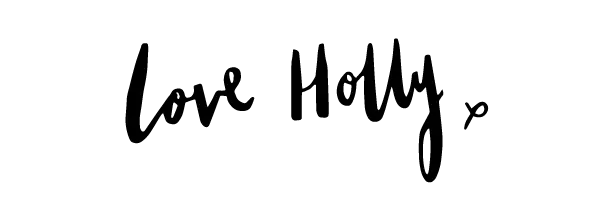
Related Content
MORE ARTICLES ON FINANCE, LEGAL & TECH

How do I protect my designs from being copied?
Finance, legal & tech

What is a financial feminist? And why is finance a feminist act?
Finance, legal & tech

The 5 pieces of equipment you (really) need when starting a small business
Finance, Legal & Tech

7 cyber security tips on how to protect your business from hacking
Finance, legal & tech

Is your tech sustainable? 5 points for small businesses to consider
Finance, legal & tech

Laptops vs desktops: which are better for small businesses?
Finance, legal & tech

Simple tech tools, add-ons and gadgets to help small businesses
Finance, legal & tech
Be the first to know
Sign up to our emails for brand new small business magic and inspiration. And if you create an account, you’ll also get exclusive product drops, discounts and more from Club Holly & Co, too.
