NEXT DROP 6TH MARCH 7AM. JOIN CLUB HOLL & CO FOR ACCESS
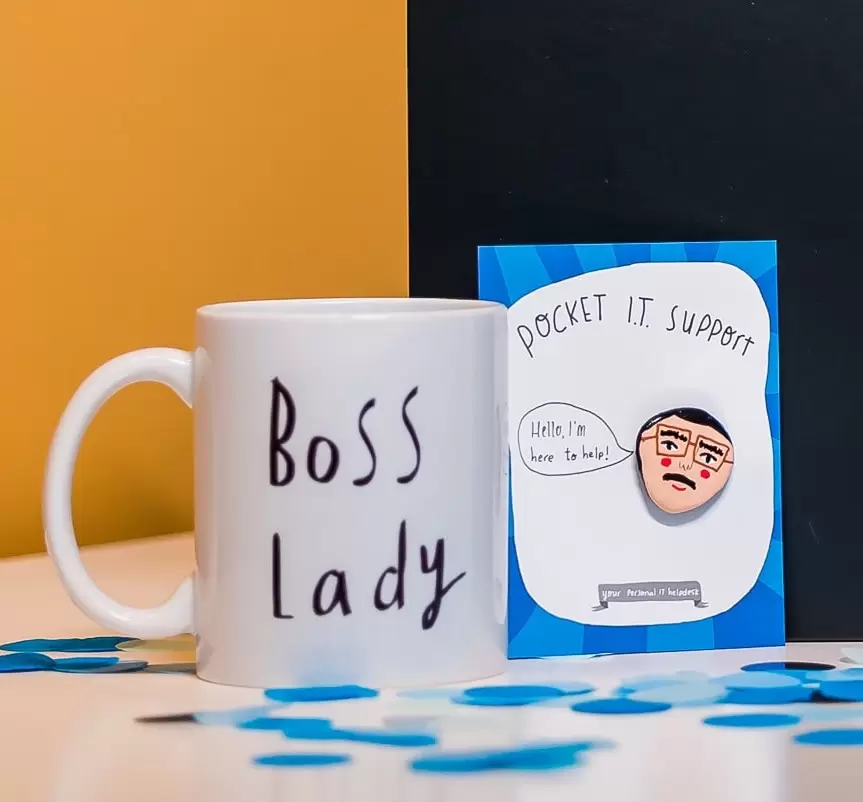
Simple tech tools, add-ons and gadgets to help small businesses
Finance, legal & tech
By team Holly & Co, with Dell Technologies
UPDATED 4TH SEPTEMBER 2023
What are the best tech accessories for small businesses? Which tech tools and gadgets improve productivity? Do you know your dongles from your graphic tablet pens? The experts at Dell Technologies are here to help. Find out how…

The tech gadgets improving efficiency and saving time
As a small business owner, technology can be not so much a minefield as an all-out war. Unlike larger corporations with an IT department to walk you through why your laptop glitches every time you press the ‘y’ on your keyboard, remind you what a dongle is, and assure you that the reason your mouse isn’t working isn’t that it’s broken, but one of the accounts team is playing a practical joke, we often have to fly solo and figure it out ourselves. It means we end up turning our hands to areas that for other people would consume an entire job role. So it’s understandable that it can be a challenge to work out if there are any gadgets or tech accessories to our tech kits that would make every day run a little more smoothly.
With help from our friends at Dell Technologies, we’ve created an essential list of valuable 'tech add-ons' which might begin to iron out the daily challenges you may face as a small business. From tech accessories that would see you right if you were setting up a pop-up shop for example, to gadgets that would support you working on the move, these smart-buys will help ensure you are never left wanting with your tech package again. Or if you’re especially interested in knowing, ‘Is my tech sustainable?’, this business advice article might help.
Are laptop stands a good idea?
A laptop is a crucial piece of equipment for many small businesses, and that can often mean we find ourselves contorting into all sorts of strange and damaging postures whilst we’re working. Unless you’re a gymnast or a contortionist, this is unnecessary. If you get to the end of the day and find yourself rubbing your neck and shoulders, you have probably been subjecting your body to strain.
Traditional desk setups may boast ergonomic chairs and varying height desks (often expensive), but if your screen has to fit around other bits and pieces, or you don’t run your business from one location, this setup may not be possible. Now, you could rest your laptop on a large pile of books, but a laptop stand will help you position your screen at eye-level regardless of the height of your work surface — your neck will thank you and your eyes might too.
What you’re looking for is something sturdy that doesn't wobble or shake while you're typing. You should be able to use the stand with any kind of laptop too, no matter what size. Or if you’re wondering, “Are laptops or desktops better for small businesses?’, our article might help).
Unlike larger corporations with an IT department to walk you through why your laptop glitches every time you press the ‘y’ on your keyboard, we often have to fly solo and figure it out ourselves.
Do I need a wireless keyboard?
“But my computer already has a built-in keyboard and touchpad!” we hear you cry. Yes, but you’ll realise what a game-changer the wireless keyboard is the first time you adopt this versatile piece of kit.
- The fundamental benefit of the wireless keyboard is… It is compatible with a myriad of devices, so if your business requires you to hop between designing on a tablet, completing your software download on the desktop and answering your emails on the laptop, having the portable keyboard means you never need to physically plug-in.
- Similarly, the wireless keyboard gives you range… If you’re working across a larger room and need to be distanced from your screen during a presentation, you can still control and type from afar, which will prevent you and your team (if you have one) from being huddled around the same workstation. An added benefit is there are zero wires to clutter up your workspace — good if you’re tight on space.
- A wireless keyboard will require charging, however… Most keyboards now offer a battery life of up to three years, so do not be dissuaded by the irritation of finding out that it is out of charge at a crucial moment.
- Having a keyboard of your own is more hygienic... If you are frequently using shared workspaces or hot-desking, having a keyboard that only you use will help avoid spreading germs, hopefully reducing the need for sick days, too.
What is a dongle? Find out if you need one
We’re sure we’ve heard this term somewhere, but like us, you might be thinking, “What on earth is a dongle?!” If your business requires you to have a physical stall at a market, or you’re selling your products at a pop-up shop, the most dreaded moment is your internet connection crashing just as you’re making a sale. Reading the chilling words, “No transaction can be made at this time” is never nice.
Any space where you do not have a reliable WiFi router means that the dongle isn’t only your best friend; it’s your mini life support machine. A USB device that allows you to access the internet without a fixed online connection, leaving the dongle behind, would be like heading to the beach on a blistering summer’s day and leaving your sun cream at home.
How do I choose a power adapter and a charger?
The adaptor is the middle(wo)man of the computer world. Like a decent marriage counsellor, it brings two incompatible things together and makes them work harmoniously again. Suppose your laptop or desktop only boasts USB-C ports. In that case, it will make connecting any external hardware an impossible process — but here is where the adaptor steps in, bridging between the different outlets. If you need to plug in an external CD drive to view a disk or other hard drives, this little wire might just save your bacon.
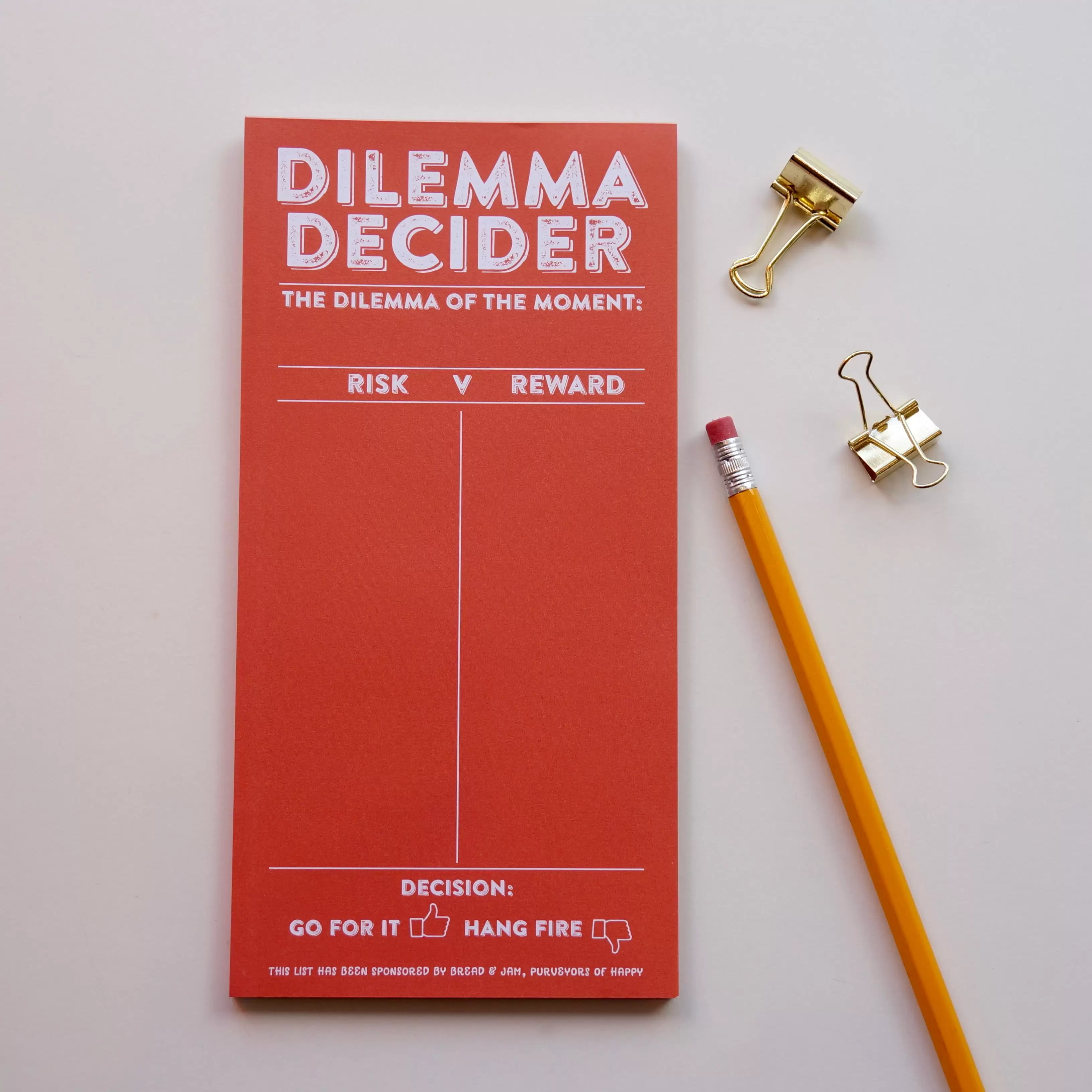
You’ll realise what a game-changer the wireless keyboard is the first time you adopt this versatile piece of kit.

The importance of headphones: why do I need high quality headphones?
In shared workspaces, houses with mini people or anyone who’s easily distracted, headphones are a must. Not only to listen to that new Ed Sheeran album whilst you’re ploughing through your emails, but for any phone calls or video content, headphones will ensure you remain on your colleagues’ Christmas card lists. For better sound quality, over-ear headphones will trump the earbuds and may be more comfortable with the leather padding if you wear them for extended periods. However, for ease and flexibility, wireless earbuds will slip neatly into a pocket or bag if you’re on the move more frequently. It’s the kind of thing we often overlook but if you make the leap, you’ll likely wonder how you ever got by without them.
What is a graphic tablet pen?
You’d be surprised how many small business designers have never considered this. But if you’re designing or creating digital art, a tablet pen will provide you with the flexibility that a mouse will not. It allows you to scribble away with the flow of a regular pencil and could enable you to maximise creative software like Adobe Illustrator or Photoshop easily. It’s worth popping into a local department store or computer shop to test one out, have a play and see if you like it.
Tech tools and gadgets: key takeaways…
A few simple additions to your tech kit could ensure you’re set up for the future. You might not give an IT woman a run for her money. But hopefully it’ll at least help clarify which add-ons are which, and what you might need.
- Tech accessories and add-ons can improve efficiency and save time
- A laptop stand can help avoid back and sight problems
- Wireless keyboards can provide more versatility and give you range
- A dongle is especially useful if you do pop-ups or have a shop
- Consider if an adapter, headphones or a graphic tablet pen might help you and your business
Remember, you can always contact a Dell Small Business Tech Advisor with any questions you might have on 0800 085 4878 (it’s free!) or use their online chat service, and they’ll point you in the right direction. Or find out more about our friends at Dell here.
Images: 'Boss Lady' mug — by Nicola Rowlands.
Related content
MORE ARTICLES ON FINANCE, LEGAL & TECH

4 tech secrets every small business needs to know
Finance, Legal & Tech

How do I protect my designs from being copied?
Finance, legal & tech

What is a financial feminist? And why is finance a feminist act?
Finance, legal & tech

The 5 pieces of equipment you (really) need when starting a small business
Finance, Legal & Tech

Is your tech sustainable? 5 points for small businesses to consider
Finance, legal & tech

Laptops vs desktops: which are better for small businesses?
Finance, legal & tech

How to grow your business with steady sales and make your income last year round
Finance, legal & tech
Be the first to know
Sign up to our emails for brand new small business magic and inspiration. And if you create an account, you’ll also get exclusive product drops, discounts and more from Club Holly & Co, too.
